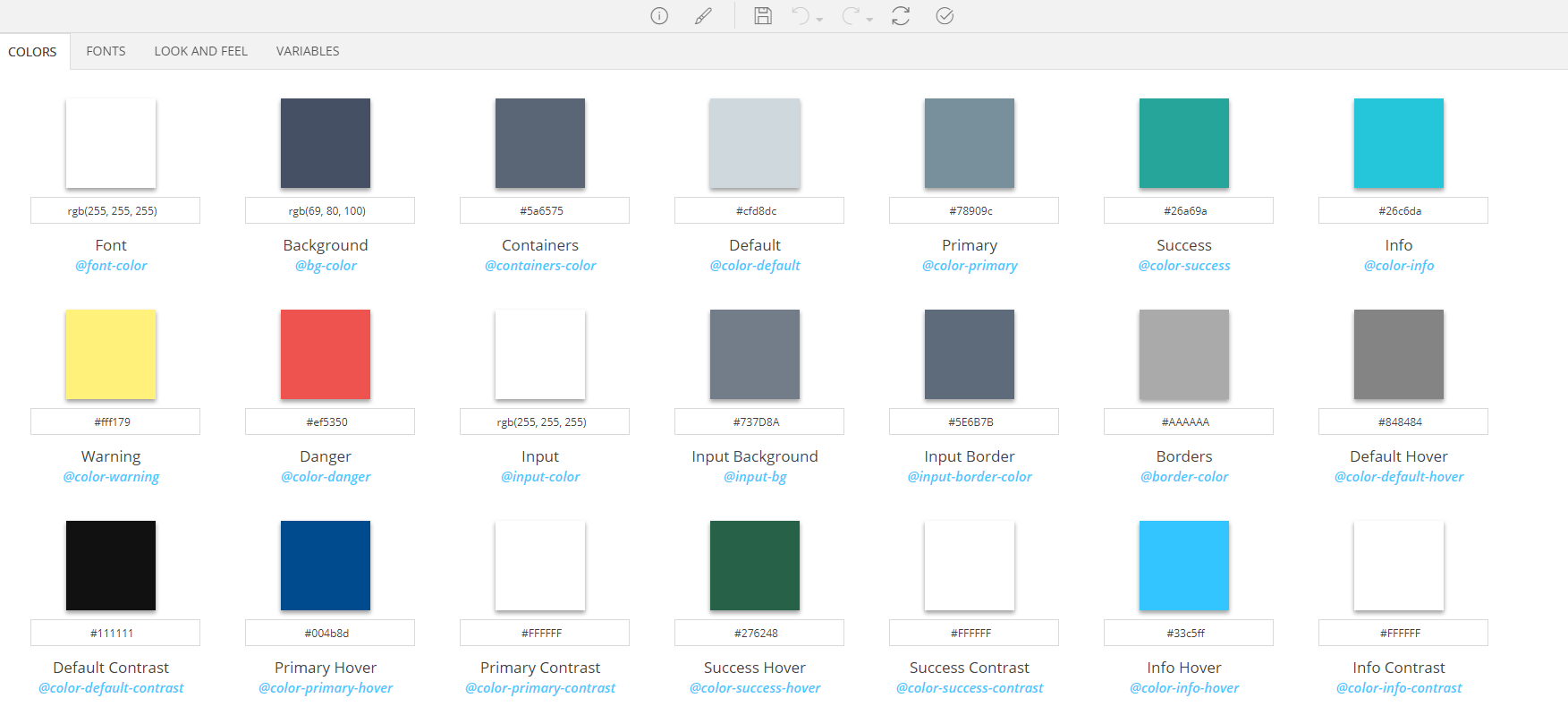Configuration¶
This section allows you to globally configure the look and feel of your application, by defining basic parameters like colors, fonts and dimensions.
These parameters are automatically applied to the theme, creating a consistent visual experience throughout the User Interface. Furthermore, they are available to your custom LESS code wherever you need them.
Tabs¶
There are four tabs in the Configuration Section:
| Tab | Description |
|---|---|
| Colors | Palette and color parameters |
| Fonts | Fonts and Text parameters |
| Look And Feel | Misc UI parameters |
| Variables | Manage global variables |