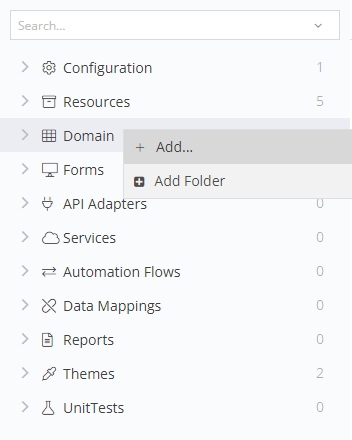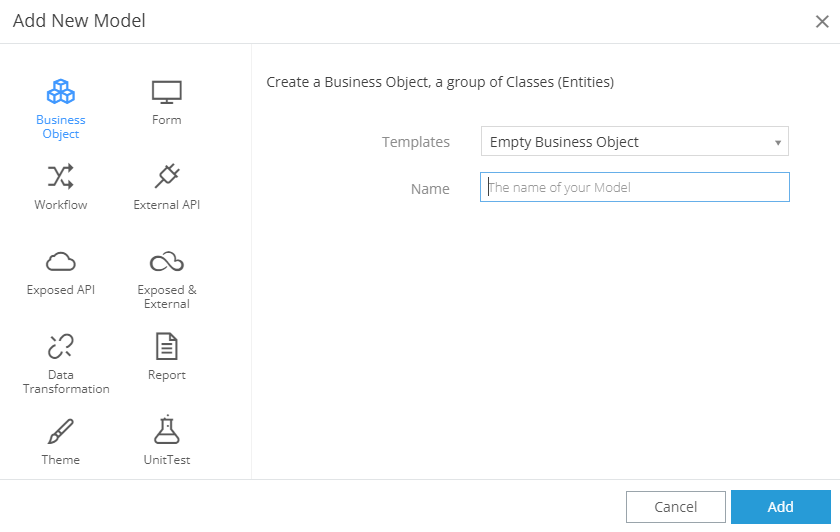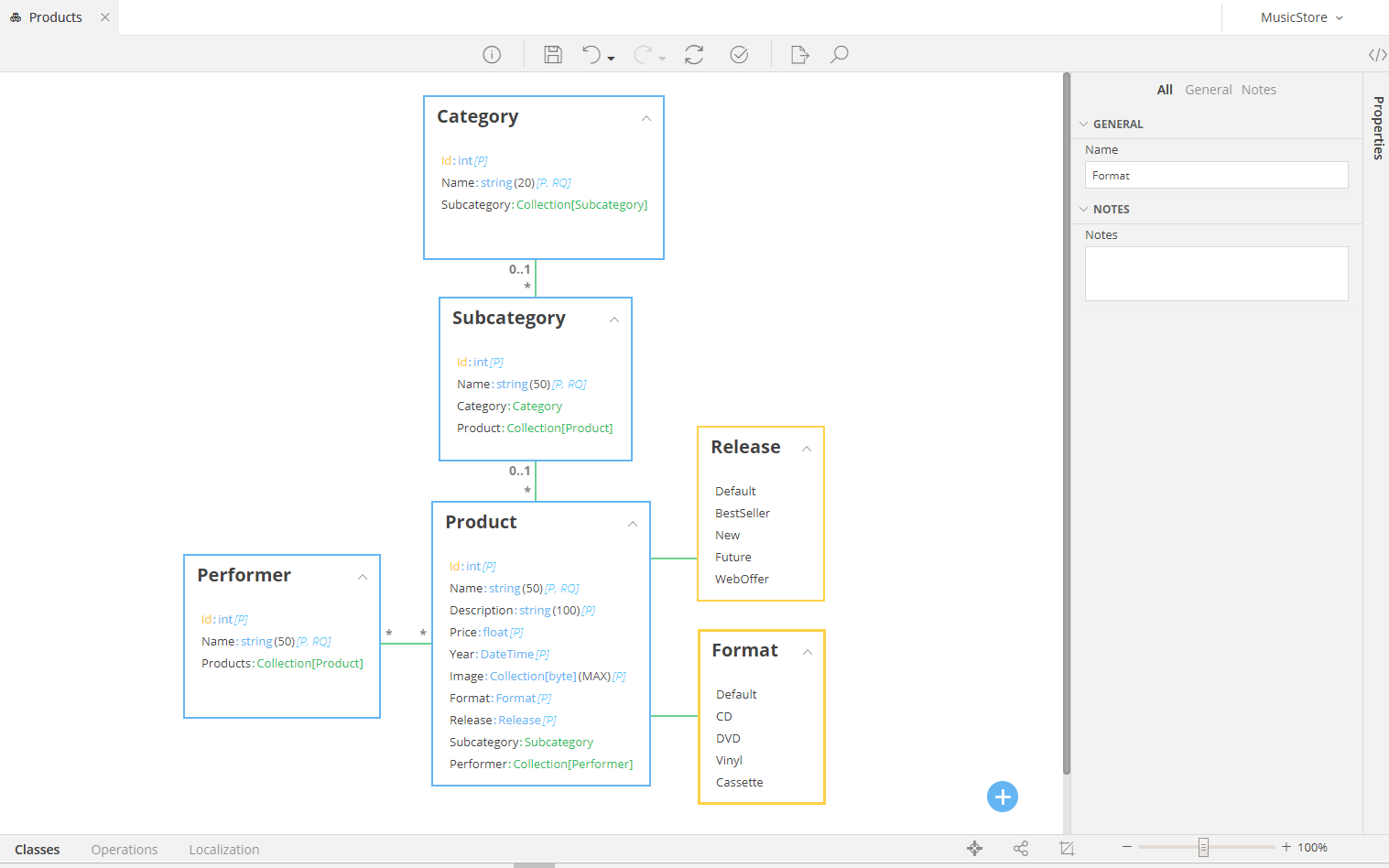Introduction¶
Introduction¶
The modeling process starts with the representation of real-life entities and their relationships, using Business Objects.
In order to create a Business Object, we need to describe it in terms of three basic notions:
- First, we need to define the Classes that represent the Business Object’s concepts.
- Subsequently, we need to define the way these Classes are mapped to the Data Layer, so that we enable data to be persistent
- Finally, we may define the logic that governs the Business Object’s concepts by introducing constraints, validations and other operations.
New Business Objects Model¶
To create a new Business Objects Model, you can use one of two ways:
Finally, add a Unique name to your new Model and click Ok
As soon as you do that, the Business Objects Editor will be opened, allowing you to model your real-life entities and their relationships.
Business Object from External Data Structure
If what you wish to Model is a Structure that has come from an External API (e.g. a REST Service whose data you wish to map into your Business Objects Model and/or save into your Database), then add a Business Object from External Data Structure, following the documentation here.
The Editor¶
The Business Object Editor is used to capture the semantics of business entities and their relationships by using classes and enumerations. There are three (3) basic types of Business Objects in a Business Object Model:
- Class: a representation of a business entity
- Enumeration: a variable type representing a restricted set of values
- Shadow Class: a Class whose initial definition exists in an other Business Objects Model, linked to your current Business Objects Model for easier modeling
By selecting a Tab from the bottom left part of the Designer you can:
-
Design your Classes and Enumerations, as well as defined their Associations, rules, properties etc., modeling your Business structure
-
Set the Operations of a Class, to define your Business Logic as a set of its methods
-
Set the Localization Resources of your Model, to define the translations to be used for any written-word element.
At a Glance¶
| Section | Description |
|---|---|
| Class | Defining Business Entities as zAppDev Classes |
| Enumeration | Creating lists of restricted Values |
| Shadow Class | Organizing your Models and reusing Classes and Enumerations |
| Associations | Connecting two or more Classes/Enumerations with each other, creating Business Relationships and rules between them |
| Operations | Adding Operations (Methods) to Classes |
| External Data Structures | Defining whole Business Objects Modal using an External Interface's Structures (API) with a few clicks |
| Localization | Assigning Localized (translated and translatable) texts to Business Model Entities, Relationships, Operations etc. |
| Helpful Tools | Time saving tools that will help you with your Models' Organization and Look |