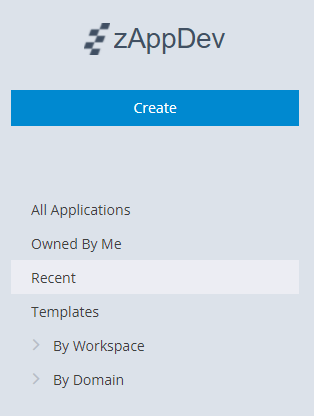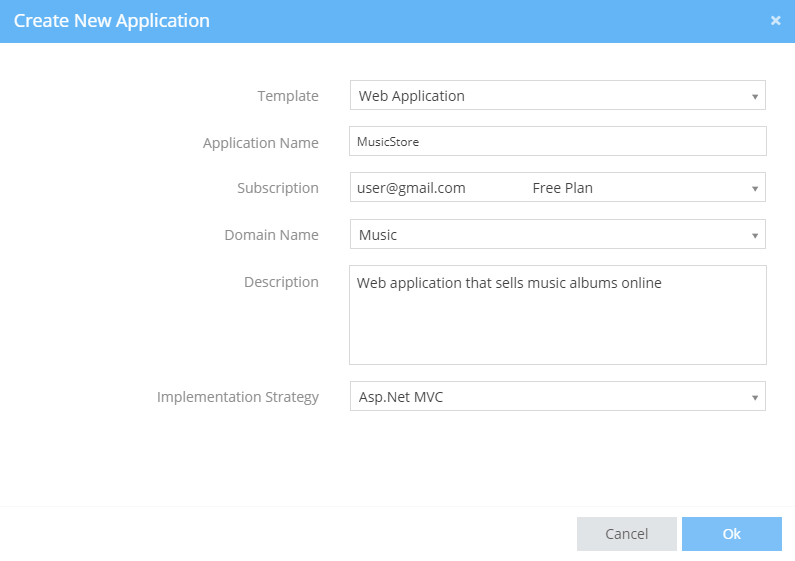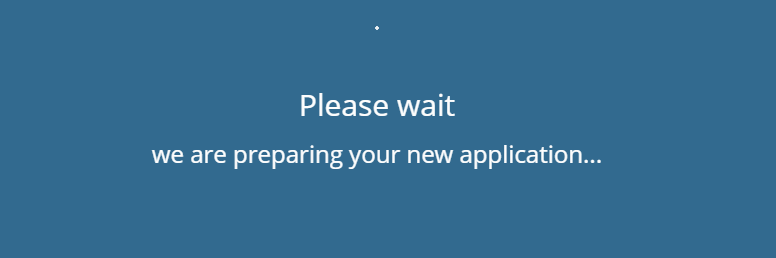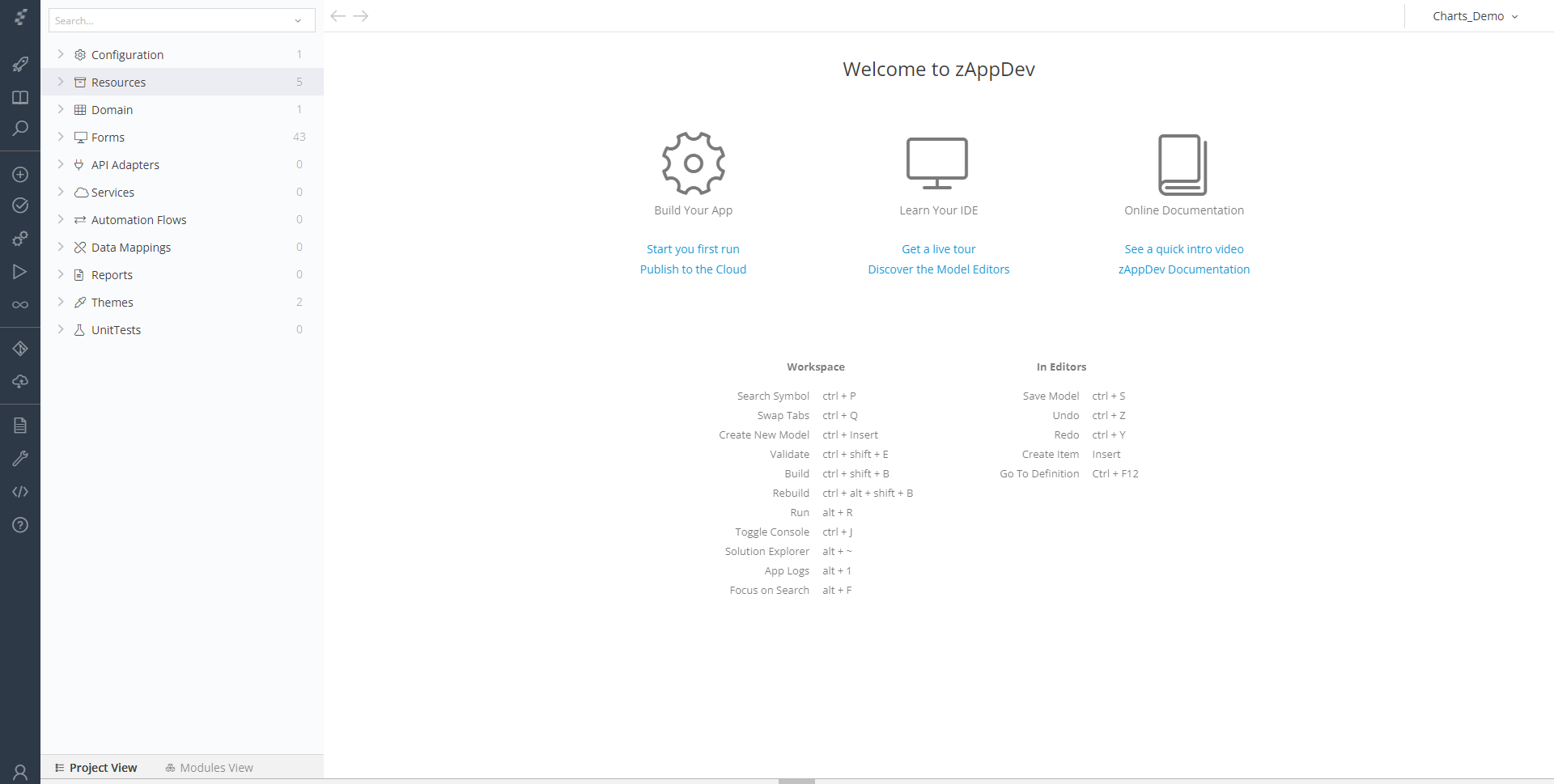New Project¶
To create a new project click on the Create button located at the Control Panel.
A configuration Modal will be presented, where you configure the new Application you are creating:
| Property | Description | Remarks |
|---|---|---|
| Template | This is the Templated (pre-defined) Application to use | Empty Project will create a completely empty application that you can build from scratch. The Web Application template will create a basic, secure Application with useful settings, Business Objects, Forms etc. that you can configure and expand upon. |
| Application Name | The unique, under your subscription, name of the Application. | A valid Application name contains only letters and numbers, with no special characters and spaces. |
| Subscription | The Subscription Plan under which you are creating the Application | See the Subscription section for further information |
| Domain Name | The domain category under which your Application will reside. | E.g. Accommodations, Accounting, Computer, Music, Travel etc. |
| Description | A description of your Project's Functionality | E.g. "An Application to sell Music Records to web users" |
| Implementation Strategy | The Implementation Strategy under which your Application will be built/generated | For example, MVP will generate your Application using the Model-View-Presenter pattern, ASP.NET, C#, MS-SQL and IIS |
After you fill out the Create New Application form and click OK, zAppDev will begin preparing your new Application.
As soon as your Application will be up and ready, you will be navigated into its Workspace.