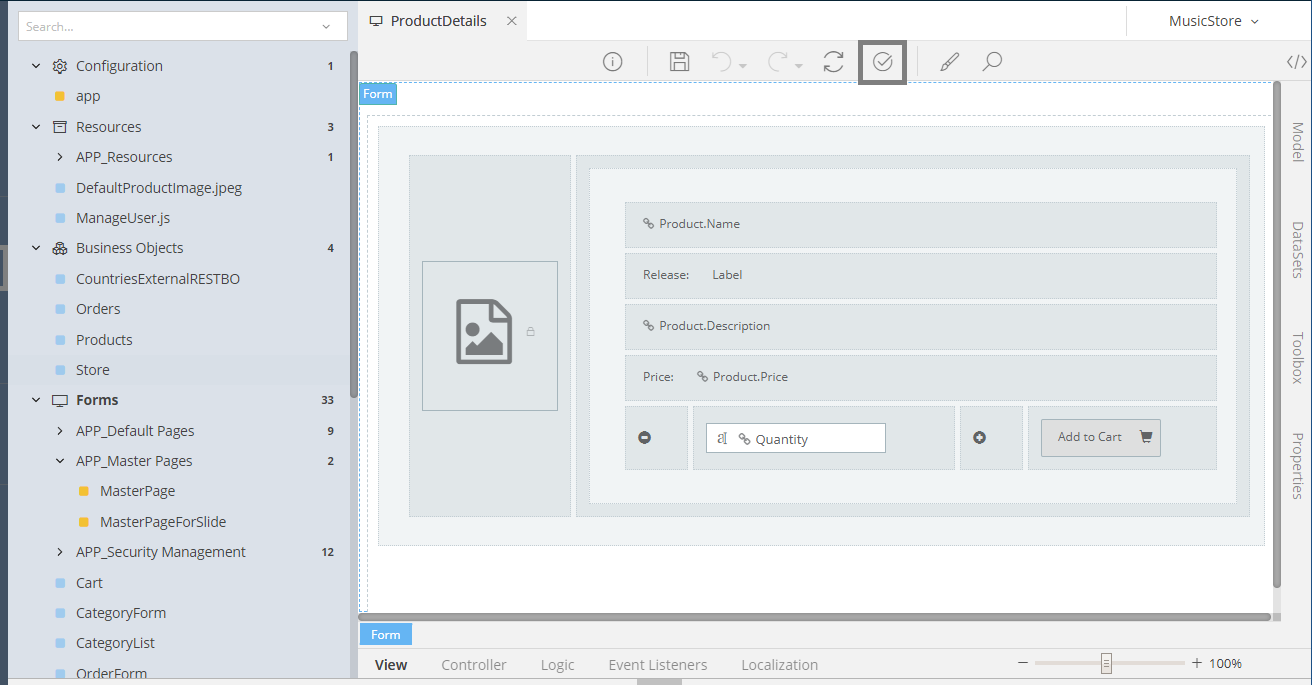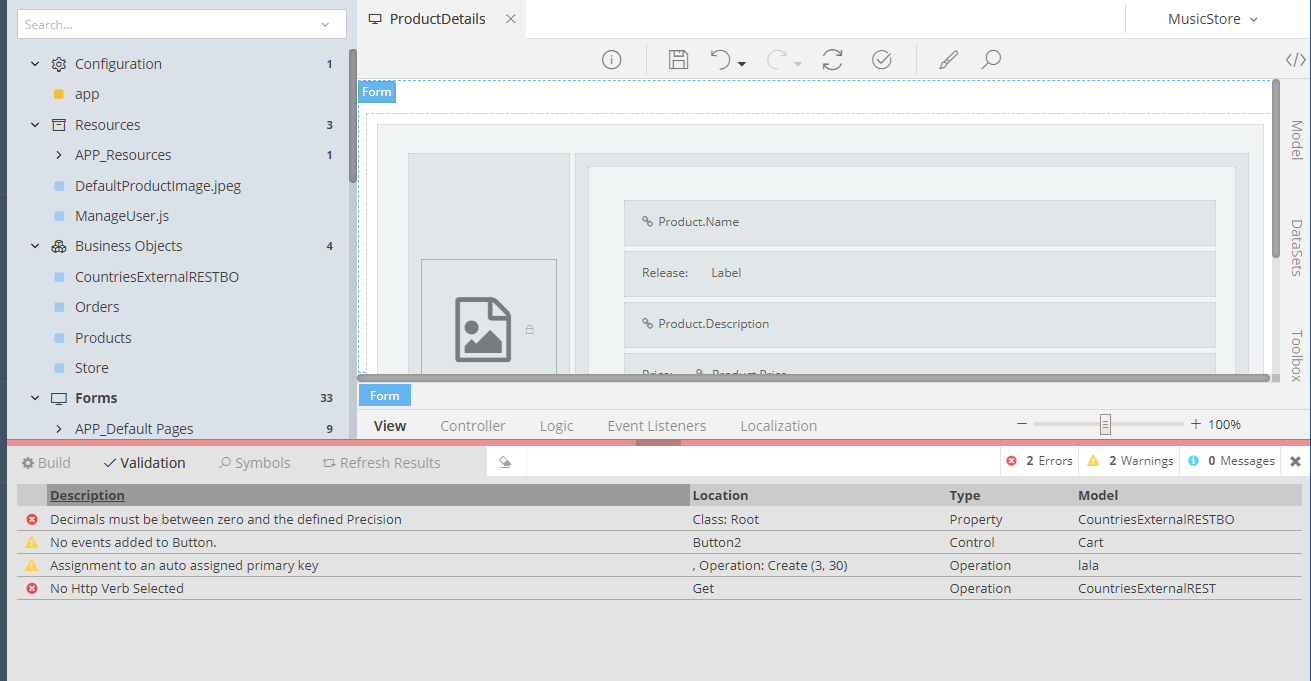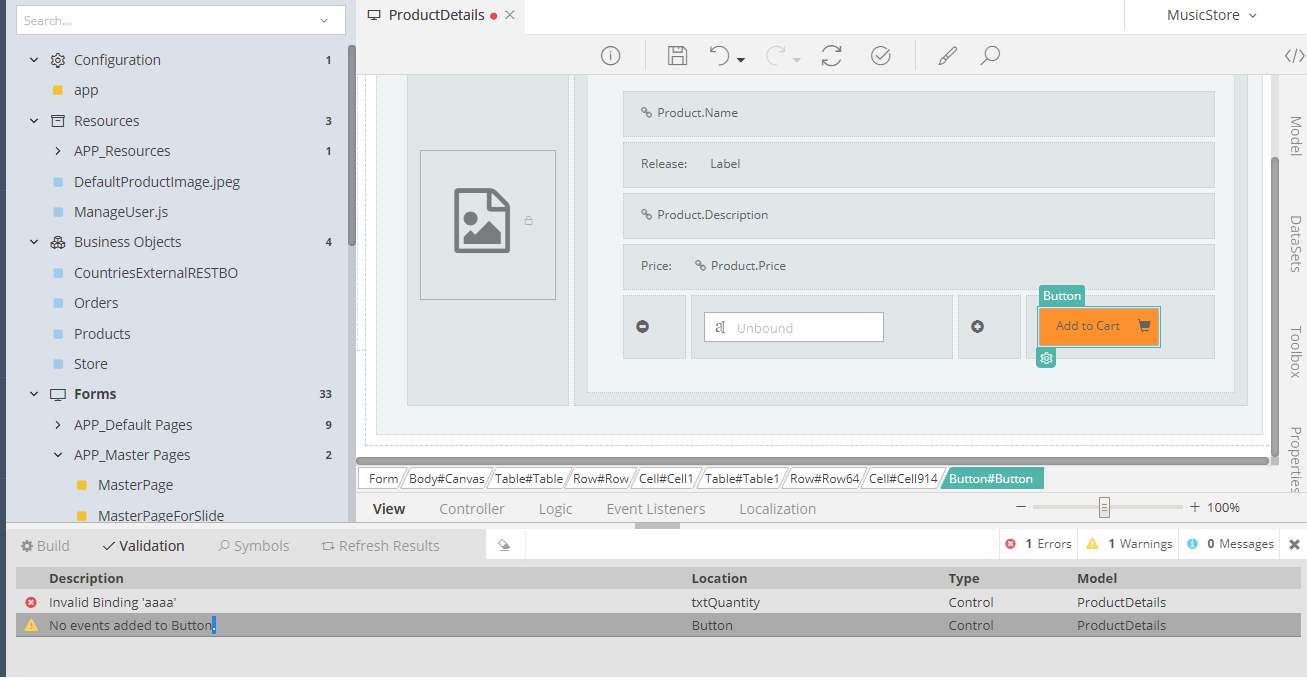Validation¶
Introduction¶
All Models of your Application are passed through a Validation Process, either automatically (e.g. before a Build) or on demand. In this section we will discuss about the on demand Validation.
The buttons that perform a global or a partial Validation are distinguished by a check mark. You can find them either on the Taskbar or at the Ribbon of any Model Editor.
Scopes¶
For an on demand validation, you have two options:
- Validate your whole Application, by clicking on the Taskbar's Validation item
- Validate a specific Model, by clicking on the Ribbon's Validation Item
Results¶
The results of a Validation are displayed in the Console, under the Validation panel:
- If errors are detected, the top line of the Console will be red. The presented messages may contain both Errors and Warnings
- If only warnings are detected, the top line of the Console will be yellow. The presented messages will contain Warnings
- If no discrepancies are detected, the top line of the Console will be blue, while no messages will be shown.
Any validation message consists of the following parts:
| Property | Description |
|---|---|
| Description | A message showing what went wrong |
| Location | The exact place, within a Model, where the Warning/Error was detected (e.g. a control, a line of code, a setting etc.) |
| Type | The type of the erroneous part (e.g. Operation, Property, Control) |
| Model | The name of the Model in which the Warning/Error was detected |
If you double-click on a line containing an Error or a Warning, zAppDev will automatically navigate you to the exact place where the issue was detected, opening any part of your Model where the validation failed. In cases of visual items (e.g. form controls), zAppDev will mark the erroneous component.
Attention
Errors should not be ignored, as they will not allow you to Build your Application.
Tip
You may ignore Warnings if you wish, however many times they are displaying helpful messages and tips that could help you detect possible issues and Model your Application more efficiently