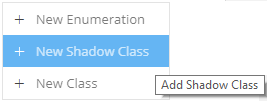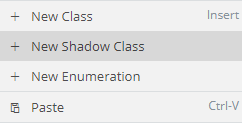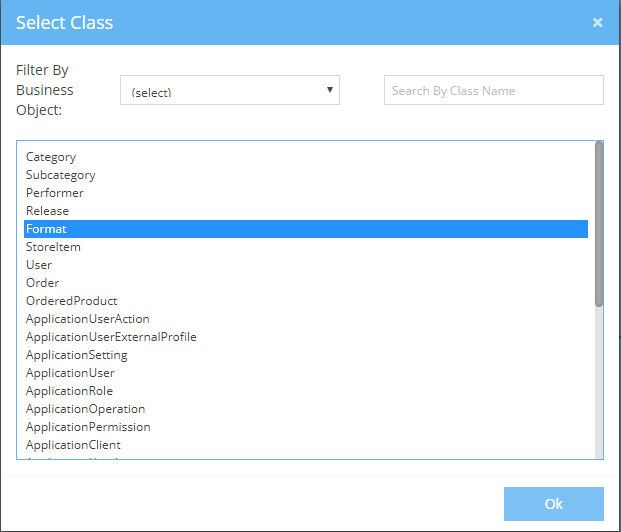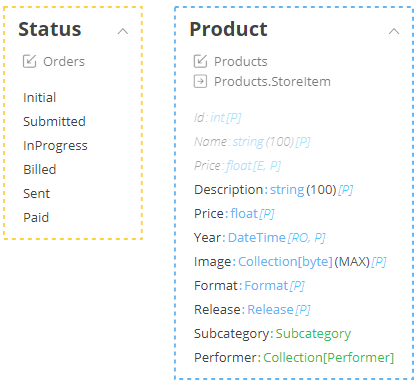Shadow Class¶
Introduction¶
A Shadow Class is a Class or an Enumeration that is defined in another Business Object Model. It is a read-only, unchangeable representation of the actual Class or Enumeration, presented in your opened Model so as to help your
- See its definition, without having to navigate to its Model
- Use it in an Association with another Class
New Shadow Class¶
To add a Shadow Class go to the 
Alternatively, you can right-click anywhere in the Business Object Designer and select the New Shadow Class option from the Menu that will appear.
As soon as you perform one of the aforementioned steps, a Model will appear prompting you to select the Class/Enumeration you wish to fetch into your current Model:
At this point, you can:
- Find (and search) for the Class or Enumeration you wish to bring
- Select it and
- Press Ok
The selected Business Object will be immediately shown in your Designer, like this: