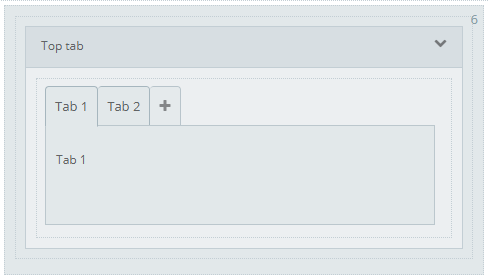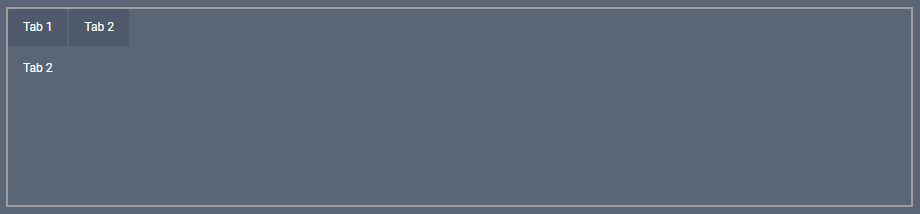Tab¶
Introduction¶
Use this control to build containers on the same position, changing which is displayed. Only one container can be displayed at a time.
Description¶
You can add as many containers as you need. In a chosen possition (top, right bottom, left) there will be diplayed clickable "tabs", as many as the containers you have added, with a label on, by clicking on a tab the coresponding container will be displayed.
Options¶
Features¶
| Name | Description |
|---|---|
| Tabs Orientation | Choose in which side of the container tabs will be placed |
Examples¶
Two Tabs on top¶
Result¶
First Tab
Second Tab