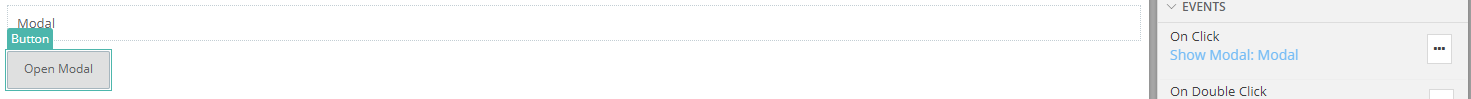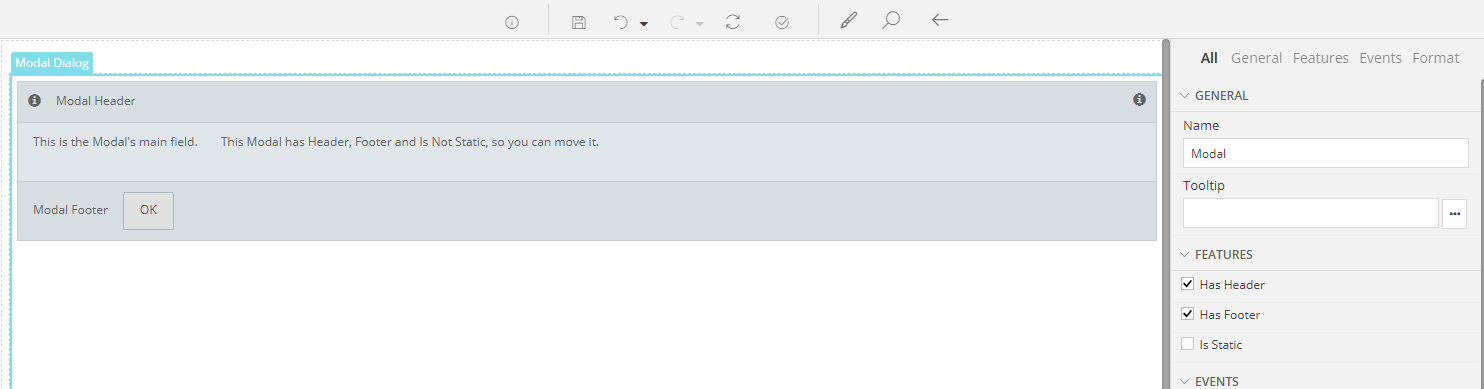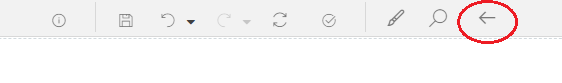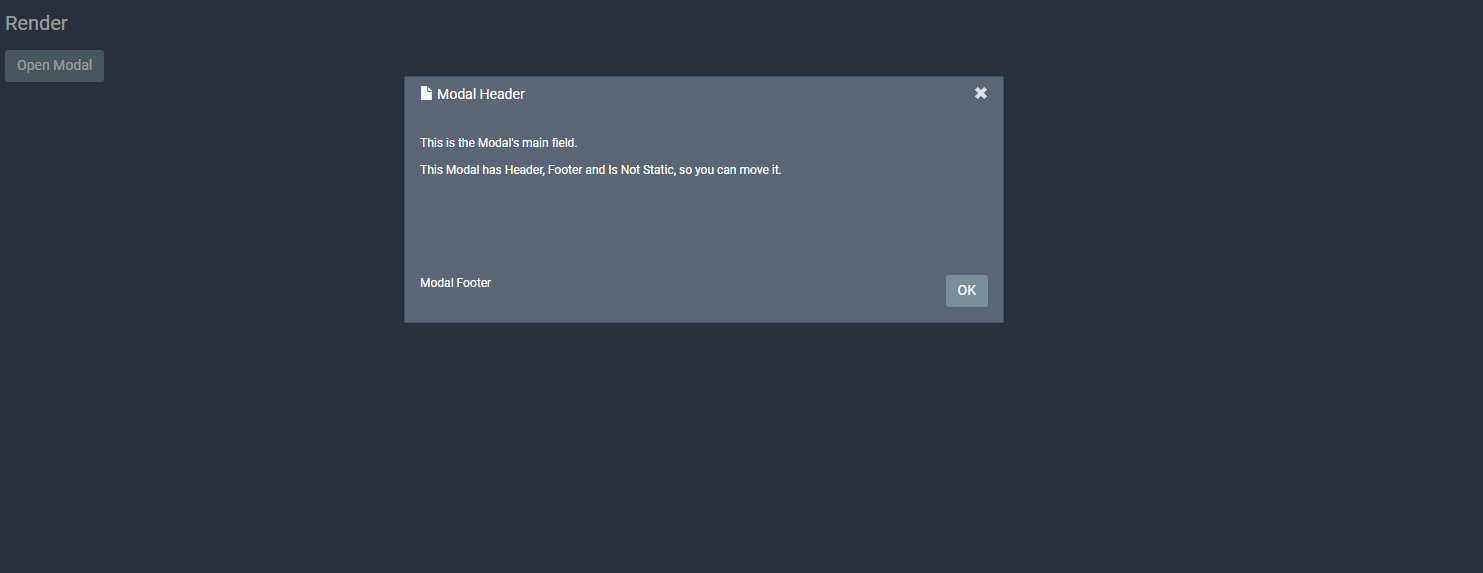Modal¶
Introduction¶
Using this control you can open a dialog box/popup window.
Description¶
The Modal window is displayed on top of the current page. You can add a Header and a Footer to your Modal. Also you can make it Static or movable.
Options¶
Features¶
| Name | Description |
|---|---|
| Has Header | Modal Panel has a Header |
| Has Footer | Modal Panel has a Footer |
| Is Static | Your Modal is not Movable |
Examples¶
Creating a Modal¶
We selected a Modal and a button from the toolbox. In this example we use this button to Show the Modal.
Right click on the Modal and choose Edit Modal (or just double click it). Now you can edit your Modal.
You may return to your Form using the back-arrow icon.