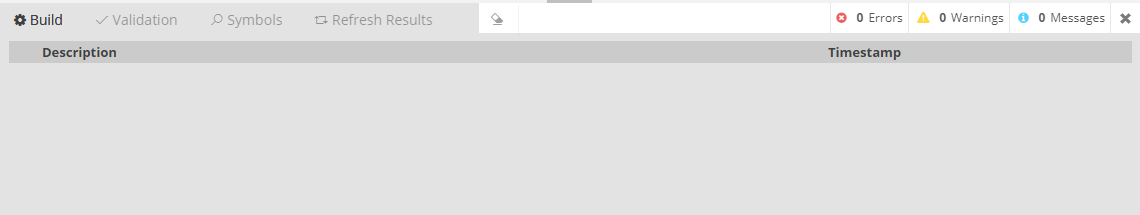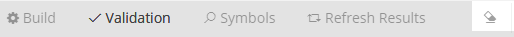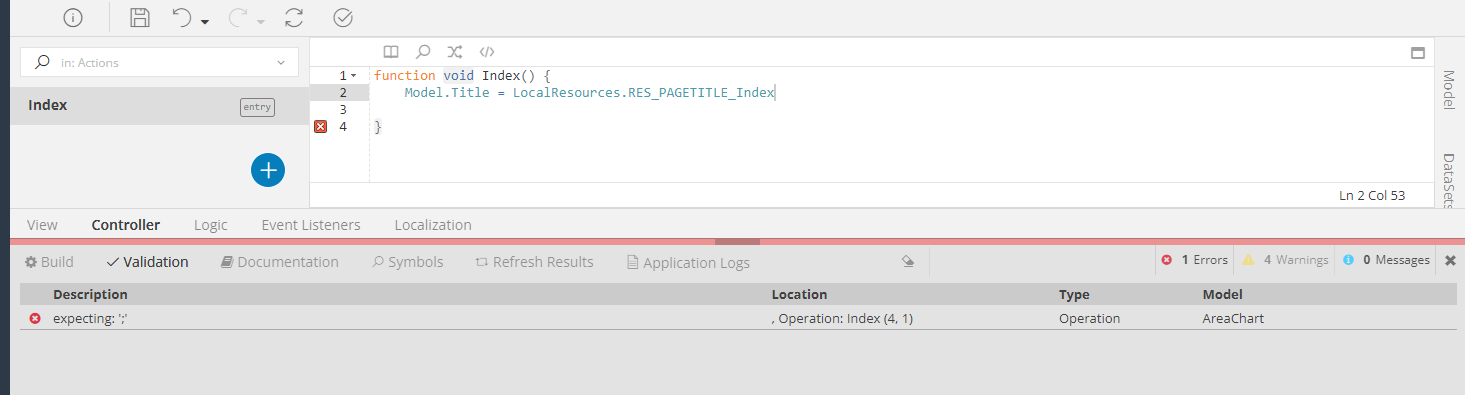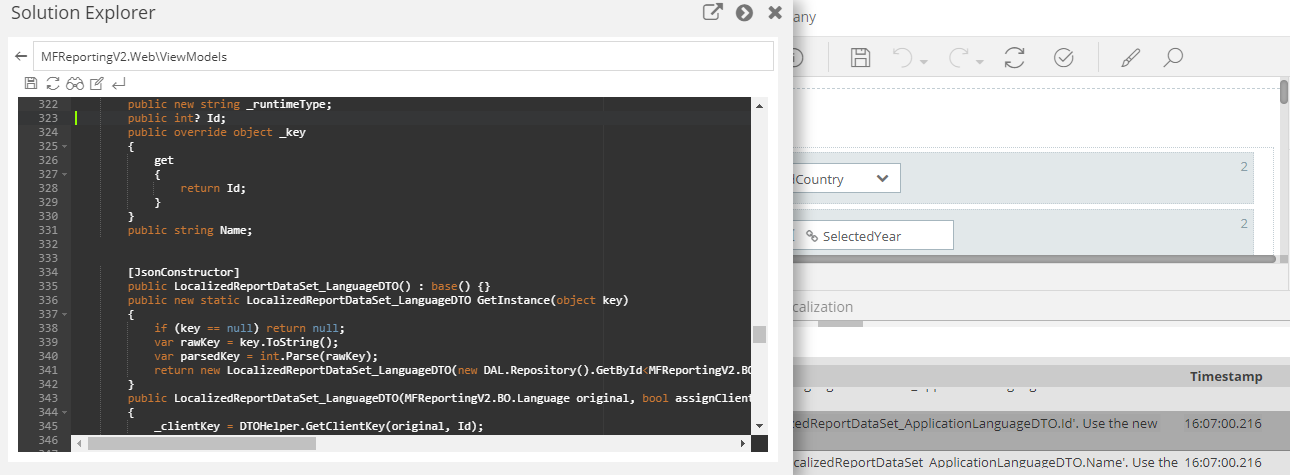Console¶
Introduction¶
The Console is the display monitor of all output messages referring to your application. Any information, warning, error and result will be displayed there, in its relative Tab depending on the type of the message.
Tip
If your console is hidden, click on this button

You may hide again your console from the same button or x button.
Output¶
All messages appear icons which imply if it is an Error Message, Warning Message or just an Info Message.
| Icon | Type |
|---|---|
 |
Error |
 |
Warning |
 |
Message (Info) |
You can control your output with these options:
| Tab | Description |
|---|---|
| Build | The Build Tab shows all messages and results with regard to a Build Process: progress, warnings, build/db-syncrhonization/deployment results |
| Validation | The Validation tabs shows all the Validation Warnings and/or Errors found during a Validation process (either local, within a Model, or a global one where all Application Models are validated) |
| Symbols | This tab presents the Result of a Find Usages search (e.g. when you click Find Usages on a Class or one of its Attributes) |
| Refresh Results | This tabs shows the actions taken while your Form Model was being refreshed (e.g. an Attribute was automatically removed from your Model after a Refresh action) |
Navigation & Debugging¶
If you double-click on an Error or Warning line under a line concerning a Model within your Application, you will be instantly navigated to the position displayed.
This usually is the case for the following items:
- Validation: will take you to the exact code part, control or configuration that throwed the validation Error or Warning
- Symbols: will take you to the exact part of the selected Model where the searched Class/Attribute/etc. was detected
Now, in the case of a Build, a double-click on an Error or a Warning concerning the generated code, will open the file in the Solution Explorer, where you can view the exact line (and the rest of the code) that was found erroneous: