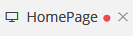Top Ribbon¶
Top Ribbon consists of the buttons that each Model Editor requires. So it changes depending on the open Model.
Examples
Business Objects Editor includes an Export button. It allows you to export your Business Object Model as a json, xml, owl or uml file
Form Editor includes Inspector. It appears icons for all Logic and Css rules in your form.
Let's see some common buttons for most models.
 Info
Info
Open Model Properties where you can see Name, Creator and Description of the model Save
Save
Save your changes in this model. You can know an unsaved model from the red spot next to model's name Undo
Undo
Undo your last change or pick the step you want to go back Redo
Redo
You actually cancel your Undo move going forth or you can pick the step you want to go forth Refresh
Refresh
Refresh your model to keep it updated with the application Validate
Validate
Validate only this model (To validate all models choose the Validate button from Taskbar) Search
Search
Search items in your model
Shortcuts
Save : CTRL + S
Undo : CTRL + Z
Redo : CTRL + Y