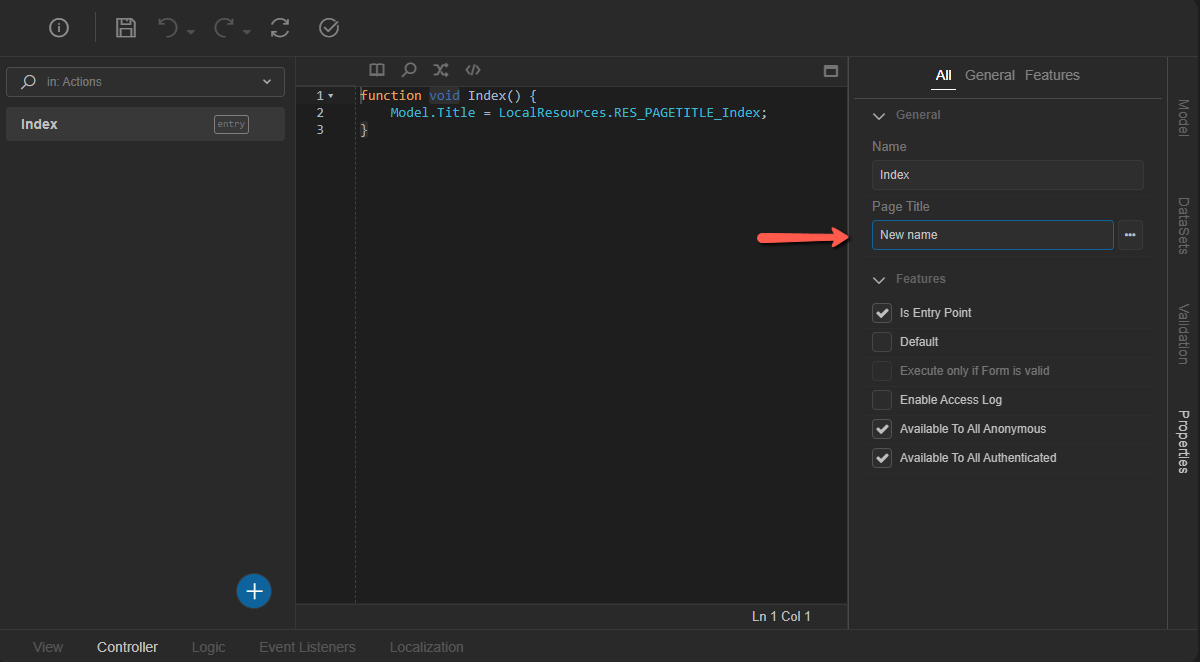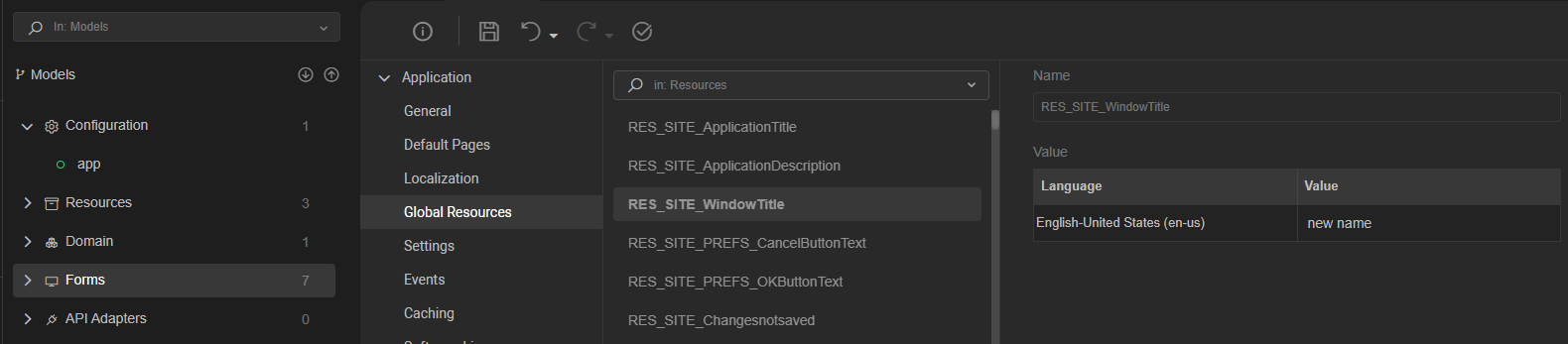Change Window Title and Icon¶
Change Window Title¶
Window title consists of two parts. The first part displays the name of the page title, and the second one the Application name
Page Title¶
To change the page title
- Select the Entry Point Controller Action of the form you wish
- Go to Properties on the right
- Type the name you want at "Page Title"
Application Name¶
Go to: Configuration > app > Application > Global Resources > RES_SITE_WindowTitle