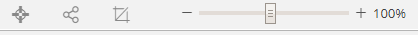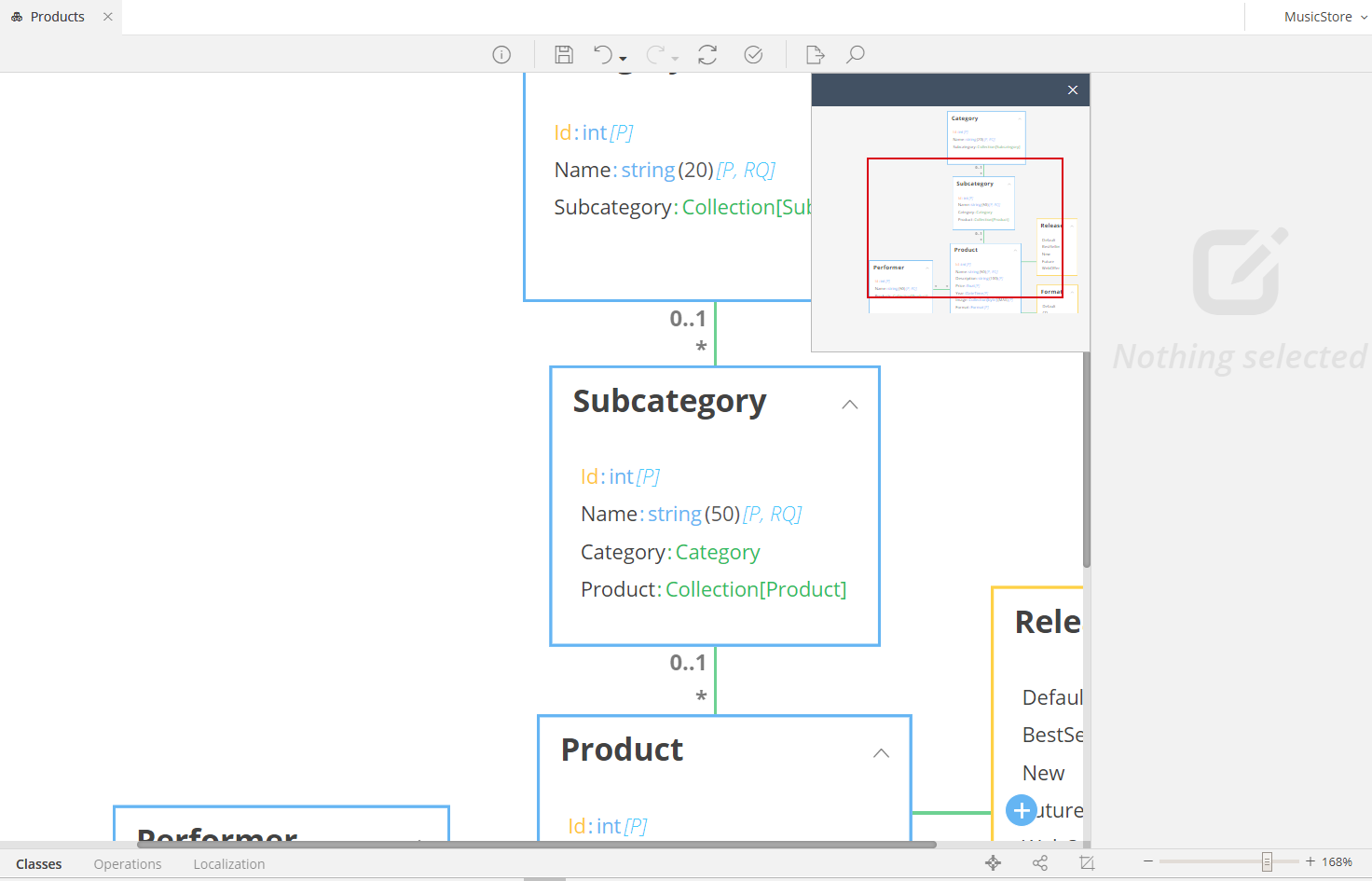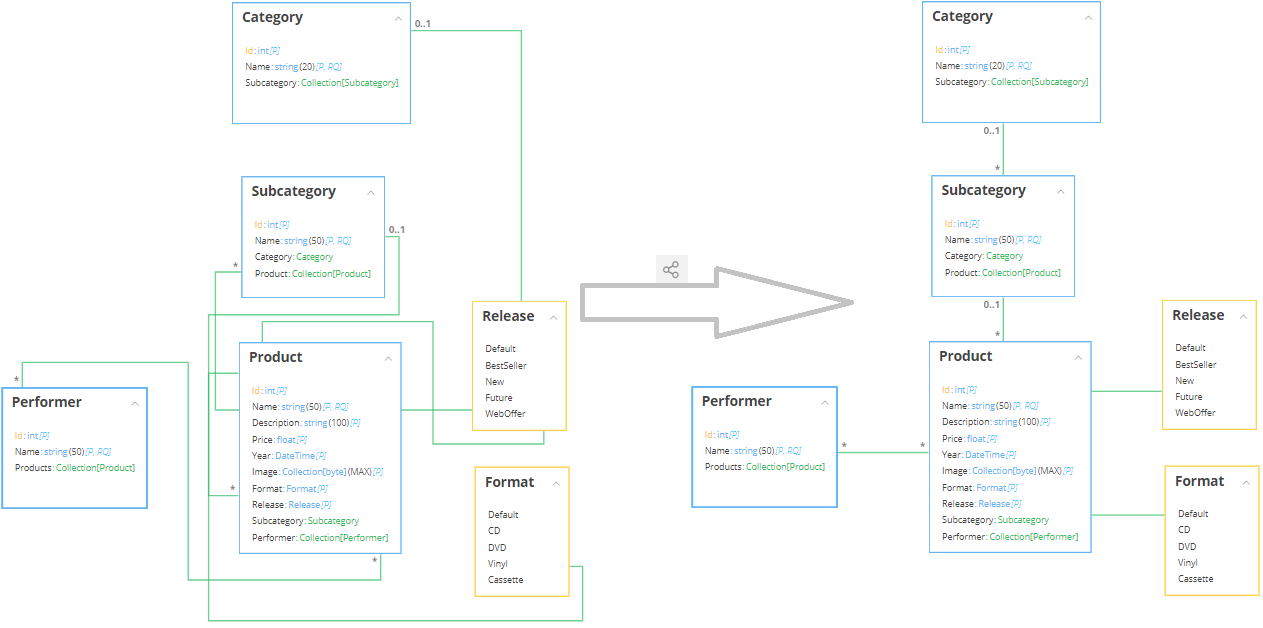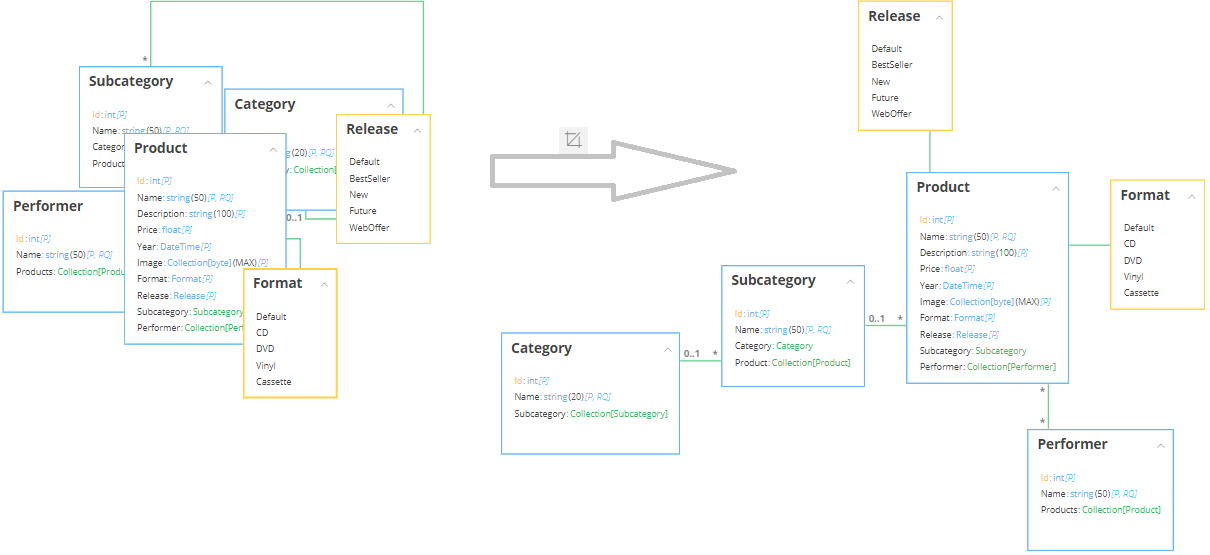Helpful Tools¶
At the bottom right corner of the Editor, you will find some Tools that can help you with the organization of your Business Objects:
Navigate  ¶
¶
The Navigate button is quite helpful when you have large models that span outside the visible borders
of the designer. You can click on it, view a minified version of your designer and navigate to the place you wish by adjusting the red rectangle.
Auto Path  ¶
¶
The Auto Path button automatically transforms a spaghetti-looking model into a model with clear
associations. It's a time saver whenever you have a large or complicated Model with cluttered Associations that you don't want to re-design in a more clear way by hand.
Auto Layout  ¶
¶
The Auto Layout button automatically arranges your classes in a visually optimal way. Whenever you end up with a model filled with overlapping classes, you can click on this helper and let zAppDev arrange them for you.