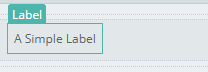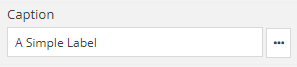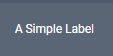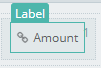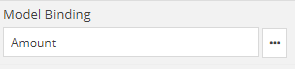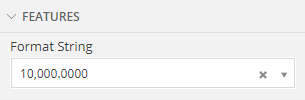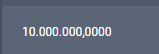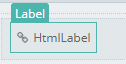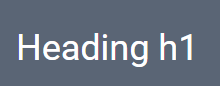Label¶
Introduction¶
Use this control to add an field that can be used to display text.
Description¶
You can display a text on the Label throught the model binding or a Calculated Expresion. You can change the Format and you can render as html.
Options¶
Features¶
| Name | Description |
|---|---|
| Format String | Changing input's format for better Visualization |
| Render as Html | Read the input as Html so you can put your own format |
Examples¶
Simple label.¶
Result¶
Label with Model Binding¶
model.amount = 10000000;
Results¶
Without format
With format
Label Render as Html¶
Model.HtmlLabel = "<h1>Heading h1</h1>";