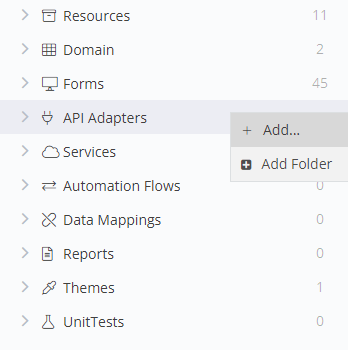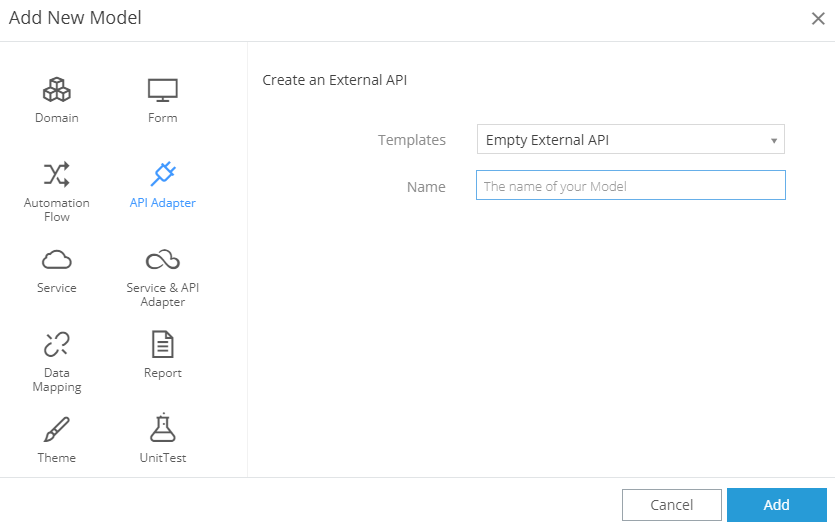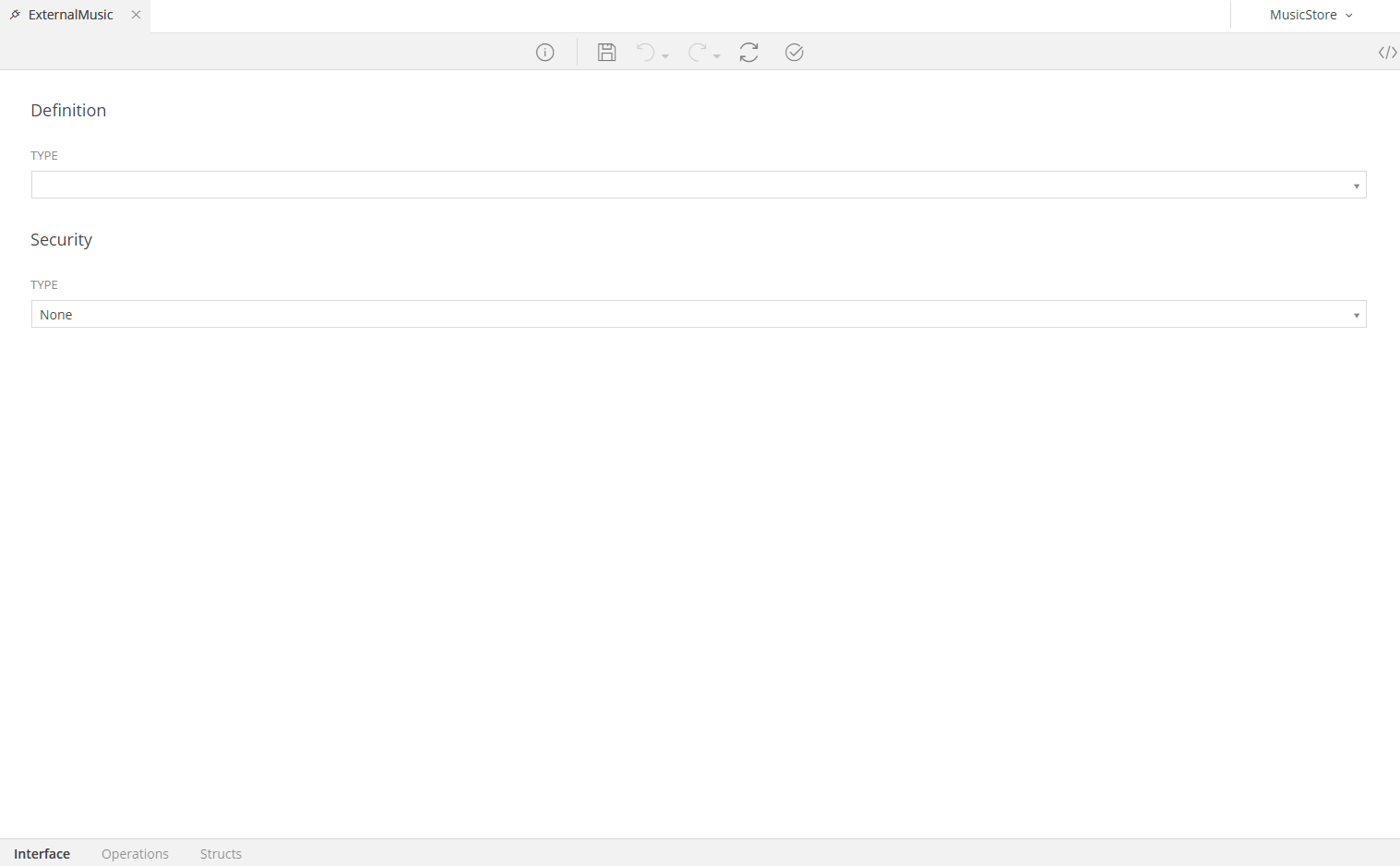API Adapters¶
Introduction¶
This feature allows you to integrate your application with external systems and data structures that are not defined as Business Objects. It supports several connectivity types with foreign sources such as RESTful APIs, SOAP APIs and External Libraries (DLL). Also it can parse XSD files and generate the appropriate data structures and last but not least, let you create and use custom queries to your application database.
Creating an External API endpoint¶
You can either right click on the API Adapters section and select Add:
...or through the + (Add New Model) button in the Taskbar and selecting the API Adapter type
We'll continue with the Empty External API to cover the editor in full detail and the Swagger Definition template will be explained in the External APIs Wizards section.
Enter a name for your External Service Model and press Add.
The External API Editor will now open and you'll be directed to the following screen:
Editor Overview¶
The editor has its configuration options segmented into three distinct categories and you can switch between them from the tabs in the lower left of your screen.
Interface¶
The Interface tab lets you define the type of the External Source and setup its details.
Operations¶
In the Operations tab you can setup and configure any functionality that's available under the endpoint you're trying to integrate with your application.
Structs¶
Here the data structures that are used in the endpoint's response can be defined and used easily across your application code.